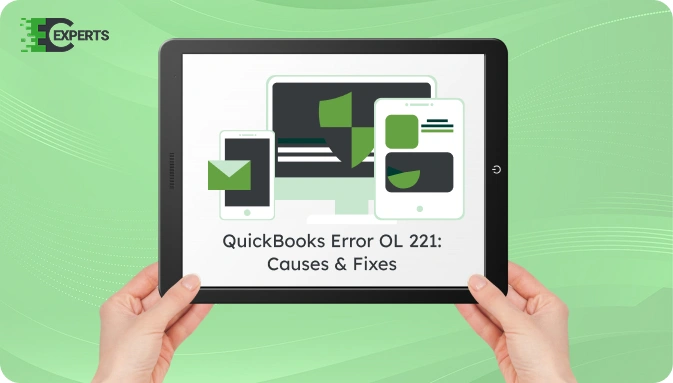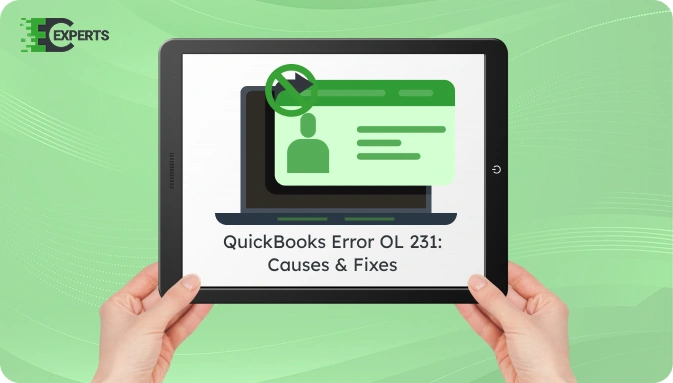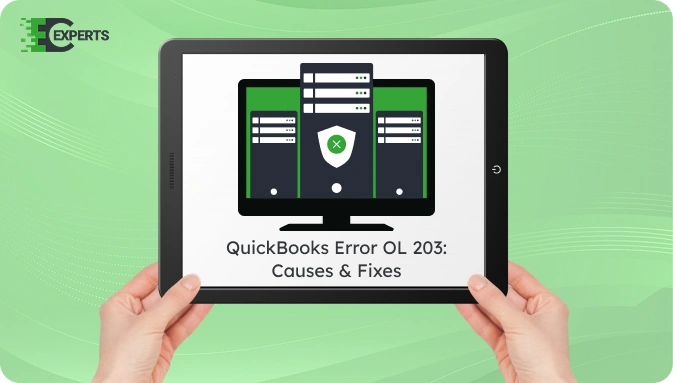![]() Struggling with software errors? Get expert help—fast, secure, and available 24/7.
Struggling with software errors? Get expert help—fast, secure, and available 24/7.
![]() Struggling with software errors? Get expert help—fast, secure, and available 24/7.
Struggling with software errors? Get expert help—fast, secure, and available 24/7.
Published: 2 July, 2025 | Updated: 2 July, 2025
Author
Error Code Experts Staff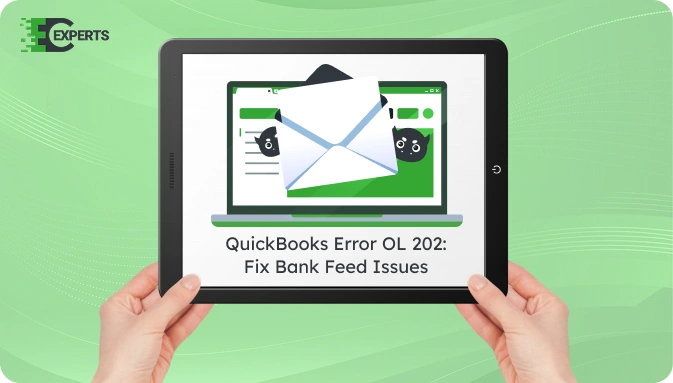
Contents
QuickBooks Error OL 202 typically occurs when users attempt to update or download transactions via Bank Feeds. The error indicates that QuickBooks is unable to connect with the bank’s server or that the bank has sent a malformed response. This article provides detailed, structured solutions to fix Error OL 202. It also includes reasons behind the error, ways to identify it, and preventive tips for the future.
Watch this quick video to learn the causes and solutions for QuickBooks Error OL-202.
QuickBooks Error OL 202 is a banking error that arises when users attempt to update or send information between QuickBooks and their financial institution. The error message appears during online banking sessions and signals a failure in the data exchange process.
This error typically stems from temporary server outages at the bank’s end or an outdated QuickBooks setup, making it difficult for the application to interpret the financial data response.
QuickBooks Error OL 202 may be triggered due to several issues. These issues usually stem from problems with connectivity, data formatting, or software configuration:
Users can identify QuickBooks Error OL 202 using the following signs:
There are multiple solutions to resolve Error OL 202. These solutions range from basic troubleshooting to advanced repair options.
Check whether the issue is from your bank’s end. Banks may temporarily block connections during maintenance or upgrades.
Creating a test file helps identify if the problem is file-specific.
Outdated versions often cause compatibility issues.
Resetting bank feeds can resolve sync problems.
This tool scans and repairs file-related errors.
Yes, you can use QuickBooks Tool Hub. It includes automated utilities such as QuickBooks File Doctor, which can fix company file errors and bank connectivity issues. It is free to download from the official Intuit website.
To prevent Error OL 202:
If all the above steps fail to fix OL 202, the issue might be advanced or specific to your company file or bank. You may require expert assistance for resolution.
Our certified professionals at Error Code Experts can help you resolve OL 202 quickly and efficiently. We offer expert diagnosis, personalized troubleshooting, and secure data recovery.


Author
Error Code Experts StaffWe are a team of certified IT and financial systems specialists with over 10 years of experience in fixing accounting software issues. We specialize in system integration, data migration, and diagnostics - making it easier for accountants and business owners to resolve complex errors. When not solving technical problems, our team enjoys refining internal tools and sharing practical fixes with the wider accounting community.