![]() Struggling with software errors? Get expert help—fast, secure, and available 24/7.
Struggling with software errors? Get expert help—fast, secure, and available 24/7.
![]() Struggling with software errors? Get expert help—fast, secure, and available 24/7.
Struggling with software errors? Get expert help—fast, secure, and available 24/7.
Published: 28 April, 2025 | Updated: 26 October, 2025
Author
Error Code Experts Staff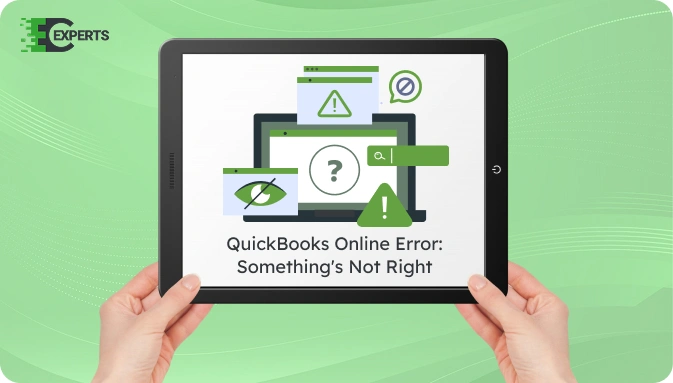
Contents
This error message is a common issue in QuickBooks Online that usually appears during tasks such as entering transactions, reconciling accounts, or loading pages. It often signals temporary glitches, data sync issues, or browser problems. In this article, we explain what causes this error, how to identify it, and how to fix it using step-by-step instructions. If the issue persists, you’ll also find out how our team at Error Code Experts can assist you directly.
“Something’s not quite right” is a generic QuickBooks Online (QBO) error message that indicates an unexpected issue while processing a request. It appears as a pop-up or red-bar notification and does not include a numeric error code. The message usually means QuickBooks Online is unable to complete an action due to internal, browser-based, or data-related issues.
This error can occur for various reasons. Most commonly, it is triggered by temporary disruptions in session data, outdated browsers, or corrupted cache and cookies. In some cases, it points to internal service outages or data mismatches within QuickBooks Online.
Main reasons include:
You can identify this error when a red banner or pop-up message shows “Something’s not quite right” while:
The message may also include suggestions like “Please try again later” or “Refresh your browser.”
Below are several practical solutions to resolve the error. Begin with the basic fixes and move to more advanced ones if the issue persists.
Clearing cache often removes corrupted session data causing this error.
Steps:
Incognito mode disables extensions and avoids stored cookies that may conflict with QBO.
Steps:
QuickBooks Online is optimized for Chrome, Firefox, Safari, and Microsoft Edge.
Steps:
The error may arise when form fields are not filled correctly.
Steps:
QuickBooks server outages can trigger this message.
Steps:
Some browser extensions interfere with QuickBooks’ scripts.
Steps:
Currently, there is no official automated tool provided by Intuit to resolve this specific error message. Since it’s not a coded error, manual methods are the only way to troubleshoot it effectively. However, system scans and cleanup tools may help indirectly by clearing cache and temporary files.
To prevent this error, maintain browser hygiene and follow best practices:
If none of the above solutions work, the issue could be tied to a deeper data sync error or a service-level problem. At this point, advanced troubleshooting or professional help is recommended.
If you’re still facing the error, our certified QuickBooks professionals at Error Code Experts are ready to help. We offer live troubleshooting and data correction support to get your QuickBooks Online working smoothly.


Author
Error Code Experts StaffWe are a team of certified IT and financial systems specialists with over 10 years of experience in fixing accounting software issues. We specialize in system integration, data migration, and diagnostics - making it easier for accountants and business owners to resolve complex errors. When not solving technical problems, our team enjoys refining internal tools and sharing practical fixes with the wider accounting community.