![]() Struggling with software errors? Get expert help—fast, secure, and available 24/7.
Struggling with software errors? Get expert help—fast, secure, and available 24/7.
![]() Struggling with software errors? Get expert help—fast, secure, and available 24/7.
Struggling with software errors? Get expert help—fast, secure, and available 24/7.
Published: 28 April, 2025 | Updated: 2 May, 2025
Author
Error Code Experts Staff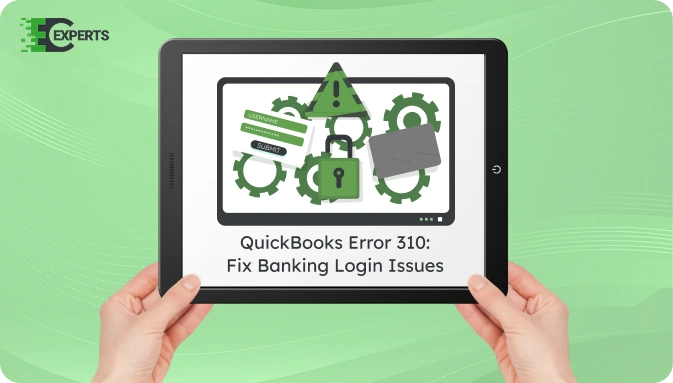
Contents
QuickBooks Error 310 typically occurs when users enter incorrect login credentials while connecting or updating a bank account in QuickBooks Online or QuickBooks Desktop. This error can stop the bank feed and prevent transaction downloads. It usually displays a message stating that the login information is incorrect or outdated. This guide explains what causes error 310, how to recognize it, and the most effective ways to fix it. You will also learn how to prevent it in the future and how to get help if the issue continues.
Watch this quick video to learn the causes and solutions for QuickBooks Error Code 310 – Bank Connection Login issue.
QuickBooks Error 310 is a banking connectivity error. It appears when the login credentials used to access a bank account in QuickBooks are incorrect. The error may also show if the bank requires additional verification steps or if the financial institution’s connection path has changed. This error blocks QuickBooks from retrieving transactions and syncing with your bank account.
Error 310 mainly occurs due to authentication failures between QuickBooks and the bank. The common reasons include:
You can identify this error through the message displayed on-screen when attempting to connect or update a bank feed. Key indicators include:
To fix Error 310, begin with checking your banking credentials and then troubleshoot deeper banking connection settings. Follow the solutions below in order.
Incorrect credentials are the most common trigger.
If your bank requires additional login steps:
For QuickBooks Online users, cache issues can disrupt the login process.
In some cases, a simple manual refresh resolves the sync issue.
If the login credentials work on the bank website but fail in QuickBooks:
Yes. QuickBooks Tool Hub includes tools that can help fix common connection issues. Use the Account Connectivity Tool within the Tool Hub to check for bank feed errors. It verifies if QuickBooks can access the bank servers and corrects minor glitches.
To prevent error 310, always keep your banking login credentials updated in QuickBooks. Avoid changing usernames or passwords without updating them in the software. Ensure that multi-factor authentication steps are completed each time you update your bank feed. Using a secure and updated browser also helps reduce connection errors.
If none of the steps resolve the issue, there might be deeper problems with the bank connection or third-party access settings. In this case, personalized support is recommended.
Our team at Error Code Experts specializes in resolving QuickBooks connectivity and banking errors. We provide direct assistance to update credentials, resolve bank feed errors, and configure advanced settings.


Author
Error Code Experts StaffWe are a team of certified IT and financial systems specialists with over 10 years of experience in fixing accounting software issues. We specialize in system integration, data migration, and diagnostics - making it easier for accountants and business owners to resolve complex errors. When not solving technical problems, our team enjoys refining internal tools and sharing practical fixes with the wider accounting community.