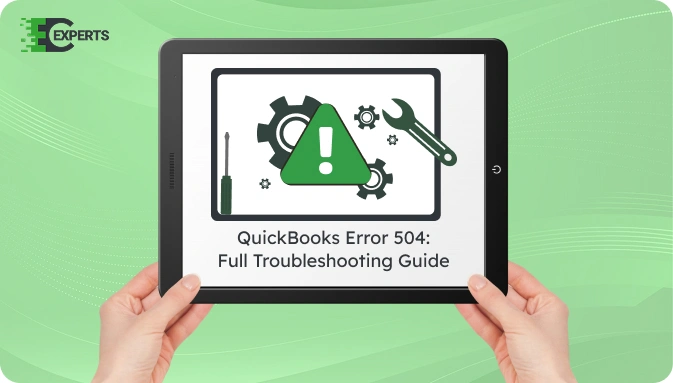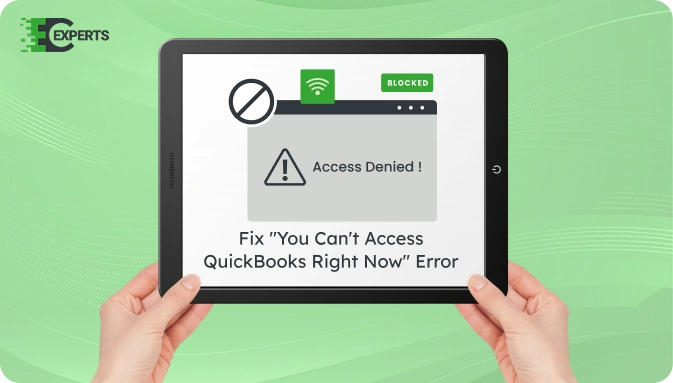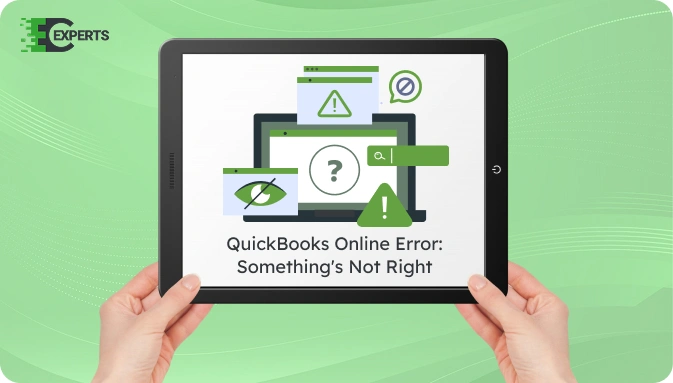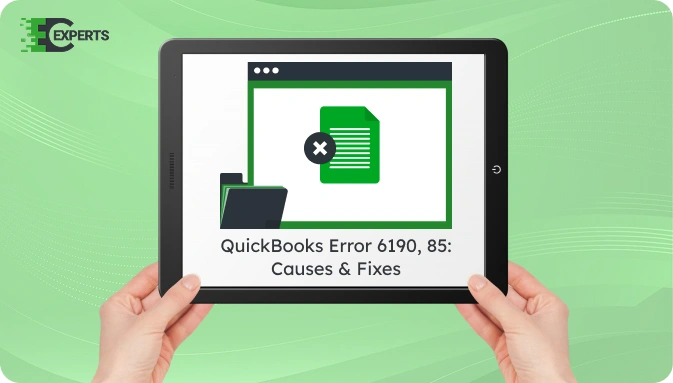![]() Struggling with software errors? Get expert help—fast, secure, and available 24/7.
Struggling with software errors? Get expert help—fast, secure, and available 24/7.
![]() Struggling with software errors? Get expert help—fast, secure, and available 24/7.
Struggling with software errors? Get expert help—fast, secure, and available 24/7.
Published: 28 April, 2025 | Updated: 28 October, 2025
Author
Error Code Experts Staff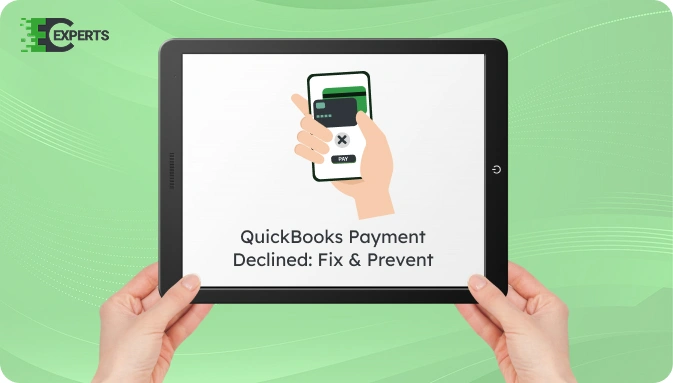
Contents
When using QuickBooks for transactions, users sometimes see a “Payment Declined” error. This message usually appears when trying to process customer payments or pay for QuickBooks services. It can interrupt business operations and lead to delays in clearing dues or receiving payments.
This guide explains what the Payment Declined error means, why it happens, and how to fix it. It also shares tips to avoid this issue in the future. Whether you’re handling customer payments or paying your QuickBooks subscription, this article provides detailed and clear solutions.
QuickBooks Payment Declined error occurs when a transaction attempt fails to go through. The software shows this message when a payment made by or to a QuickBooks user is not accepted by the bank or card provider. This includes customer payments, payroll transactions, or subscription renewals.
The system blocks the payment due to failed authorization from the financial institution or issues with the card or account used. This can stop key accounting processes or create a backlog in customer billing.
Several factors can cause a payment decline in QuickBooks. Understanding these causes helps in troubleshooting efficiently:
You can recognize this error in the following ways:
You can fix this error by verifying payment details, checking with your bank, or updating billing settings. Follow the solutions below based on the type of issue encountered.
Start by checking if the card information and billing address match what the bank has on file.
Banks may block payments due to suspicion or transaction limits.
If your existing card is still being declined:
Sometimes browser issues can disrupt payment submission.
Banks may temporarily lock cards after multiple failed attempts.
If none of the above solutions work, reach out to QuickBooks Support with:
Support can identify if the issue is on their end.
QuickBooks does not offer a built-in automated tool for resolving payment errors. The issue is tied to external banking systems or user-entered details, requiring manual review and correction. However, updating billing preferences and using accurate information often resolves the issue quickly.
To avoid payment issues in QuickBooks:
If you’ve applied all solutions but still face the issue, the error may lie with the financial institution or internal system flags. Some cases require backend verification by QuickBooks or bank involvement. In such situations, getting help from a professional can save time and effort.
Our professionals at Error Code Experts can help you resolve persistent payment decline issues in QuickBooks. We review transaction logs, communicate with financial institutions on your behalf, and guide you through proper configuration steps.


Author
Error Code Experts StaffWe are a team of certified IT and financial systems specialists with over 10 years of experience in fixing accounting software issues. We specialize in system integration, data migration, and diagnostics - making it easier for accountants and business owners to resolve complex errors. When not solving technical problems, our team enjoys refining internal tools and sharing practical fixes with the wider accounting community.